In the current world of digital photography, catching stunning images doesn’t stop at the click of the camera’s shutter. The actual delivery often begins in the digital audit room where photo editing software plays a centric role.
Software like Canva, Adobe Photoshop Elements, Core PaintShop Pro, and GIMP offer user-friendly interfaces. These have essential tools such as cropping, color correction, and basic photo retouching.
Factors like ease of use, budget, and desired features should be considered before choosing a photo editing software for beginners.

For beginners, choosing through these various software options can seem daunting. This guide aims to simplify that process. We will help new photographers make informed choices and learn the basics of photo editing services.
Understanding Photo Editing
Photo editing is the process of altering images to enhance their aesthetic quality or to adjust their content. It can involve color correction, cropping, adjusting brightness and contrast, retouching blemishes, and adding special effects.
This process is no longer limited to professional photographers. With today’s technology, anyone with a smartphone or digital camera and a computer can edit photos.
Choosing The Right Photo Editing Software For Beginners
From mobile apps to desktop applications, photo editing software comes in various forms. For beginners, it’s important to choose software that is both powerful and user-friendly. Here is a breakdown of key factors to consider:
1. Ease of Use
Beginners should look for software with an intuitive interface. Programs that offer tutorial popups or an active support community can also be beneficial.
2. Cost
There are free and paid software options available. While free software often meets basic needs, paid versions offer more advanced features and capabilities.
3. Features
Consider what types of editing you want to perform. Some software specializes in photo manipulation, while others are geared toward simple corrections and enhancements.
4. Compatibility
Ensure the software is compatible with your operating system. Some programs are available for both Windows and Mac, whereas others are limited to one.
Top 5 Photo Editing Software for Beginners
You have a myriad of options to edit photos as a beginner. However, choosing the right and comfortable platform is a little bit daunting. Choosing the software depends on some basic needs like ease of use and features, compatibility, cost, etc.
Here are the top 5 popular and demanding photo editing software for beginners enlisted below:
1. Adobe Photoshop Elements
Photoshop Elements is a simplified version of Photoshop. Elements offer robust editing features with a simpler interface. It’s perfect for beginners who might later transition to more complex software.
You can perform basic photo adjustments and complex tasks like layering and text addition. This makes it a versatile tool for novice photographers looking to enhance their digital images effectively and efficiently.

It incorporates an efficient tagging system and visual search features. It enables users to sort and locate images based on criteria such as date, location, or event.
These organizational capabilities are significant advantages of Photoshop Elements. This is more famous for the clipping path.
2. GIMP (GNU Image Manipulation Program)
GIMP (GNU Image Manipulation Program) is a powerful, free photo editing software that serves as an ideal resource for beginners. This platform is suitable for you if you don’t want to invest in expensive photo editing software but want to do digital editing.
Despite its no-cost status, GIMP offers you an extensive suite of tools that rival those of premium counterparts like Adobe Photoshop.

GIMP has an excessive learning curve compared to some beginner-focused programs. However, its extensive support community and wealth of online tutorials assist beginners at their best.
For beginners, all these helping hands gradually master the various functions of this software. Also makes it a valuable tool for anyone interested in learning photo editing in depth.
3. Corel PaintShop Pro
Corel PaintShop Pro is a less expensive alternative to Photoshop. It combines photo editing and graphic design and offers a wide range of features in a user-friendly environment.

Corel PaintShop Pro is an accessible photo editing software ideal for beginners. Especially for those who are looking to transfer themselves from basic to more advanced editing.
It simplifies complex editing tasks with its user-friendly interface. It is organized into three main tabs: Manage, Adjust, and Edit, which helps streamline the workflow.
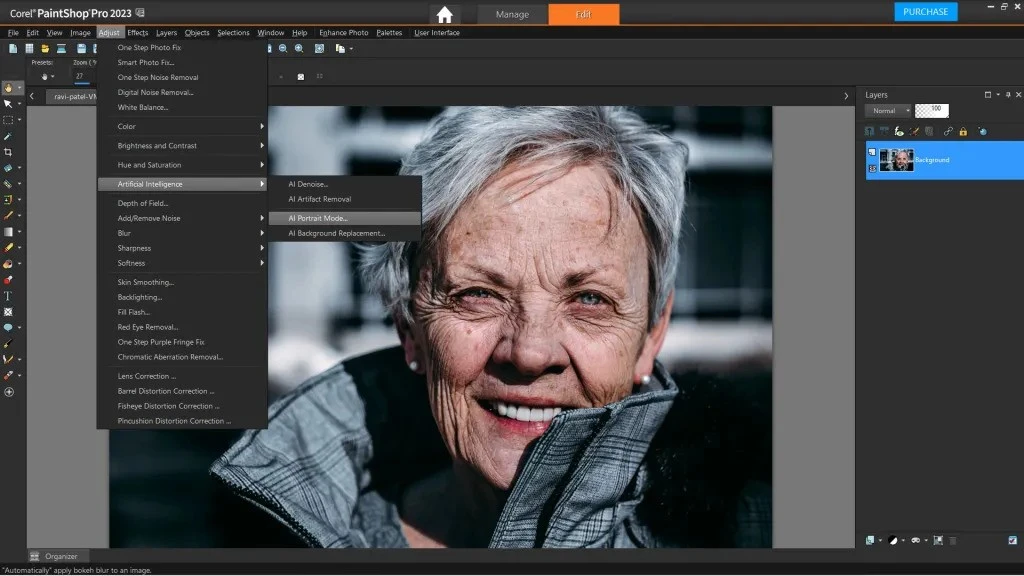
You are getting a range of suitable tools as a beginner, such as one-click photo fixes, automatic adjustments, and creative filters to enhance images effortlessly.
Additionally, you will be offered in-depth tutorials and Learning Center resources that make it easier for new users to understand and utilize its features effectively. A one-time purchase eliminates the need for a subscription.
4. Adobe Lightroom
As a beginner in photography, you’ll find Adobe Lightroom to be an indispensable tool for both managing and editing your photos. Its interface is elegantly simple, and efficiently organized into modules that are intuitive to navigate.
In the Library module, you can effortlessly organize your images. The Develop module provides a robust set of tools. These are tailored for easy adjustments and more complex edits alike.

For someone new to photo editing, Lightroom’s one-click presets are incredibly useful. It allows you to apply beautiful edits instantly and understand the effects of various adjustments. The software also syncs your work across devices, a huge plus if you’re often on the go.
Overall, Adobe Lightroom combines powerful functionality with straightforward usability. These make it an excellent choice for beginners looking to enhance their photography skills efficiently. This software is popular for various purposes including Lightroom wedding photo editing.
5. Canva
If you’re just stepping into digital design or photo editing, Canva offers an intuitive. It approach to enhancing your images or creating striking designs from scratch.
When you start using Canva’s web-based platform, you’ll immediately notice its simplicity. It offers a vast selection of ready-to-use templates. These templates cover everything from social media graphics to corporate presentations, making it easy to get started on any project.
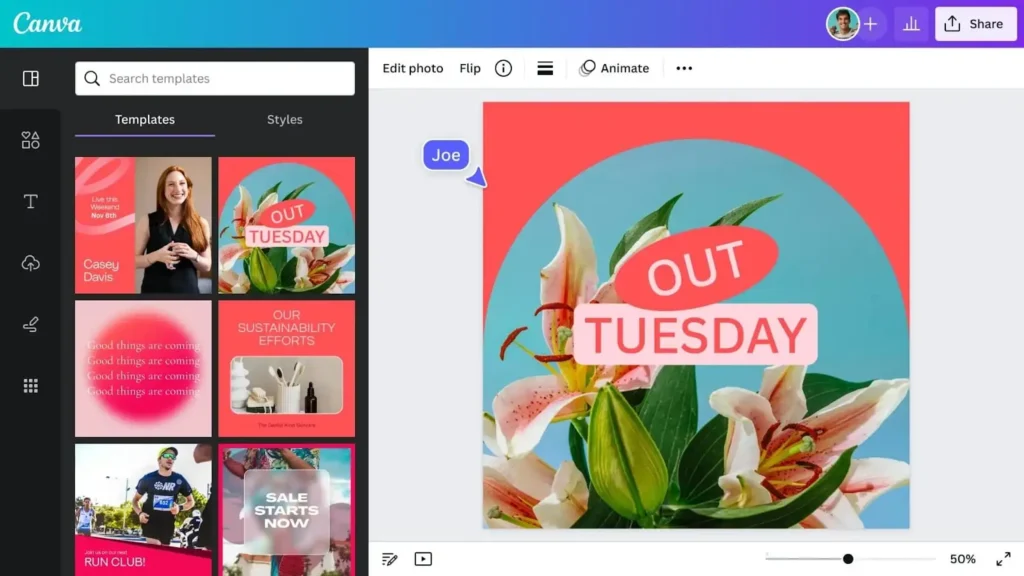
The drag-and-drop functionality makes it incredibly user-friendly—even for complete beginners. You can easily customize designs by swapping out fonts, colors, and images.
It leverages an extensive built-in library of photos, illustrations, and icons. From high-end photo retouching to real estate photo editing, everything can be done with Canva
Canva also facilitates collaboration by letting you share your projects easily with others for feedback or joint editing. Canva’s accessibility and wealth of resources make it a perfect starting point for anyone looking to delve into the world of digital design.
Essential Skills for Beginners
There are some basic essential skills for beginners that they must acquire from the beginning. These help to get you more professional day by day. These basic skills are inevitable for every design or editing in various sectors. Get them this way:
1. Cropping and Framing
Learn how to crop your photos to improve the general composition. Framing involves adjusting the elements around the subject to enhance the photo’s impact.
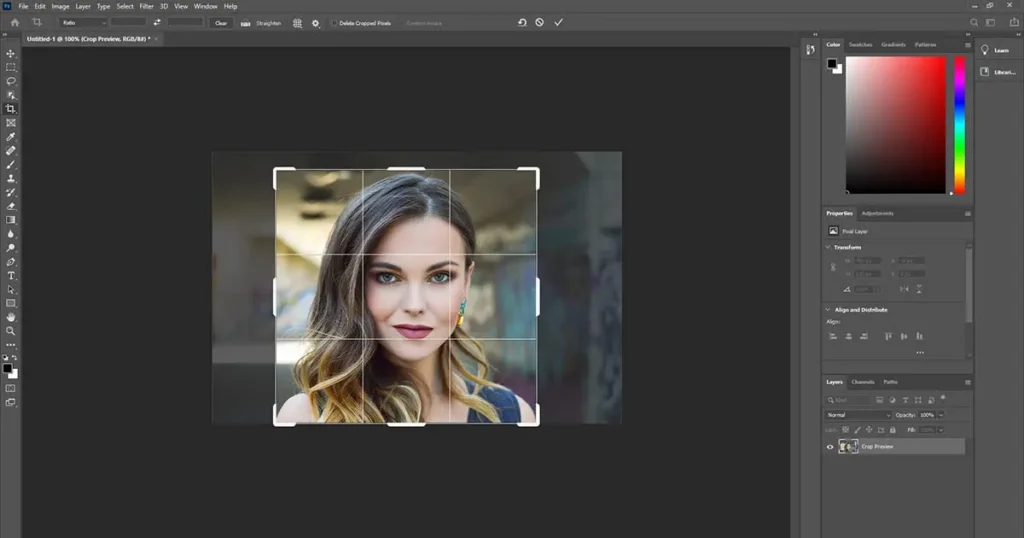
2. Adjusting Exposure and Contrast
Understanding how to adjust exposure and contrast is crucial for making your images pop. These adjustments can help balance the lightness, darkness, and mid-tones in your photos.
3. Color Correction
Mastering color correction can make your photographs look more natural or can be used to create a dramatic look. Learn how to adjust saturation, warmth, and tint.
4. Retouching
Photo retouching involves removing blemishes, dust spots, and other imperfections. Tools like the clone stamp or healing brush in software like Photoshop Elements can be used effectively even by beginners.

5. Using Filters and Layers
Filters offer a way to apply complex effects to images quickly. Layers are fundamental in photo editing for adding multiple adjustments and effects without altering the original image.
Tips for Efficient Photo Editing
Efficient photo editing doesn’t just enhance images, it maximizes your productivity and creativity. Whether you’re a beginner or a seasoned pro, these will help streamline your editing process. Here’s how to refine your technique and speed up your workflow.
- Start with good-quality images: It’s much easier to edit a well-taken photo. Ensure your photos are well-lit and as sharp as possible.
- Don’t over-edit: It can be tempting to use all the available tools and effects. However, often, a minimalist approach can be more effective.
- Save originals: Always keep an original copy of your photos. Non-destructive editing allows you to revert any changes you make.
- Learn constantly: The world of photo editing is constantly evolving. Keep learning new techniques and stay updated with new tools and software updates.
Conclusion
Photo editing is an indispensable skill in digital photography that can transform average photos into professional-looking images. For beginners, starting with user-friendly software like Adobe Photoshop Elements or Canva can make this learning process more enjoyable.
As you grow in confidence and skill, exploring more advanced tools and techniques will further enhance your abilities. No matter which software you choose, the key to photo editing lies in consistent practice and continuous learning.





















